Good UTF-8 editor for Windows
Submitted by Guy on Thu, 2007-01-18 13:51
I usually edit my UTF-8 encoded files in linux, where you have the wonderful "gedit" program that is fully compliant with UTF-8. Is there a text-only editor like that for Windows? Crimson editor claims to be UTF-8 compatible, but I beg to differ.
»
- Login to post comments

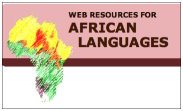

jEdit, Notepad++
Try jEdit as well, that one's free. Same goes for Notepad++. Both have full UTF-8 support, AFAIR.
Here's a page listing some editors, with various comments on their usability and licensing status, it might be of some use to you:
https://wiki.tei-c.org/index.php/Editors
(it is biased towards XML editors though)
Good luck,
Piotr
editors
For Windows, the really convenient one is EditPad. EditPad Lite is free and good, it definitely should be preferred to Notepad (line numbering, syntax colouring, etc.).
Then there are editors for joint editing of the same document: The cross-platform one is Gobby.
If you are lucky enough to use a Macintosh, there is SubEthaEdit, the best one for joint editing, and very good when you edit alone.
The most robust and flexible editor, which works on all platforms, is of course emacs.
Notepad works just as well
Notepad works just as well for UTF-8 even though I prefer OpenOffice Writer for the advanced regex search.
Thanks for your reply.
Thanks for your reply. You're right: good old notepad is indeed capable of handling UTF-8, but (in my experience) only if the file is encoded well. I recently had to work with a text file in Arabic (using special fonts) and it didn't really work out very well.
What I would really like is a technical editor like xemacs (with automatic indentation, syntax highlighting, ...) that is able to import and export texts in different types of encoding. Kind of like Gedit on Linux, but then for windows.
Ultraedit is a good option
Ultraedit is a brilliant editor for complex editing on Windows - including conversions between encodings.
Winston
looks good
That looks like it's exactly what I need. Thanks, Winston, will download the free trial and give it a spin.